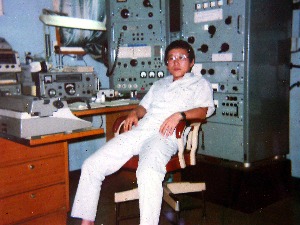Simply place your bitmap files in a folder called SYMBOLS which should be created as a sub-folder of the folder where OziExplorer was installed (normally oziexplorer).
if anyone designs new symbols which they feel may be useful to others please email then to me and they will be included in subsequent releases. I may even be able to provide them directly on the web page for download.
What does this mean, it means the distance between any 2 track points in either the x or y direction cannot be greater than 32.5 kilometers (give or take), keep this in mind when manually creating track points as OziExplorer does not as yet warn you when you have exceeded this value.
OziExplorer의 도움말에 있는 문장들 입니다.
내용이야 읽어 보면 알 수 있을 거고,
문장을 분리하거나 쉼표만 적절하게 넣어줘도 단숨에 읽을 수 있을 텐데, 어떤 *끼가 작성했는지 앞에 있으면 줘 패버리고 싶습니다.
이런 문장이 한 두군데 있는게 아니다 보니 읽는데 시간 무지 걸리는군요.
그뿐만 아니라 용어의 일관성도 없고, 엉터리 문장도 보이고,
간단한 걸 무지 어렵고 장황하고 복잡하게 설명하기도 하고,
읽다 읽다 더러워서,,,,,,
프로그램은 우수할 지 몰라도 도움말은 정말 엉망진창입니다.
에이 *&^%$#@!
'GPS > OziExplorer' 카테고리의 다른 글
| 산림청 제공 등산로 OziExplorer에서 열어보기 (22) | 2012.10.07 |
|---|---|
| OziExplore의 .map 파일의 내용 (0) | 2012.10.05 |
| OziExplorer Map Calibration 및 우리나라의 1:25,000 지형도 (4) | 2012.09.27 |
| Excel로 OziExplorer Data File 편집하기 (2) | 2012.08.28 |
| OziExplorer For Android 도움말 (0) | 2012.08.17 |
| OziExplorer for Android 버그 수정 요청 (0) | 2012.07.04 |
| Ozi Explorer Android UpDate (0) | 2012.06.02 |
| OziAndroid 업데이트 (0) | 2011.12.28 |
| OziExplorer 의 Name Search 기능 (2) | 2011.12.07 |
| OziExplorer에서의 User Grid, 생각의 전환 (0) | 2010.03.10 |